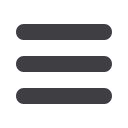
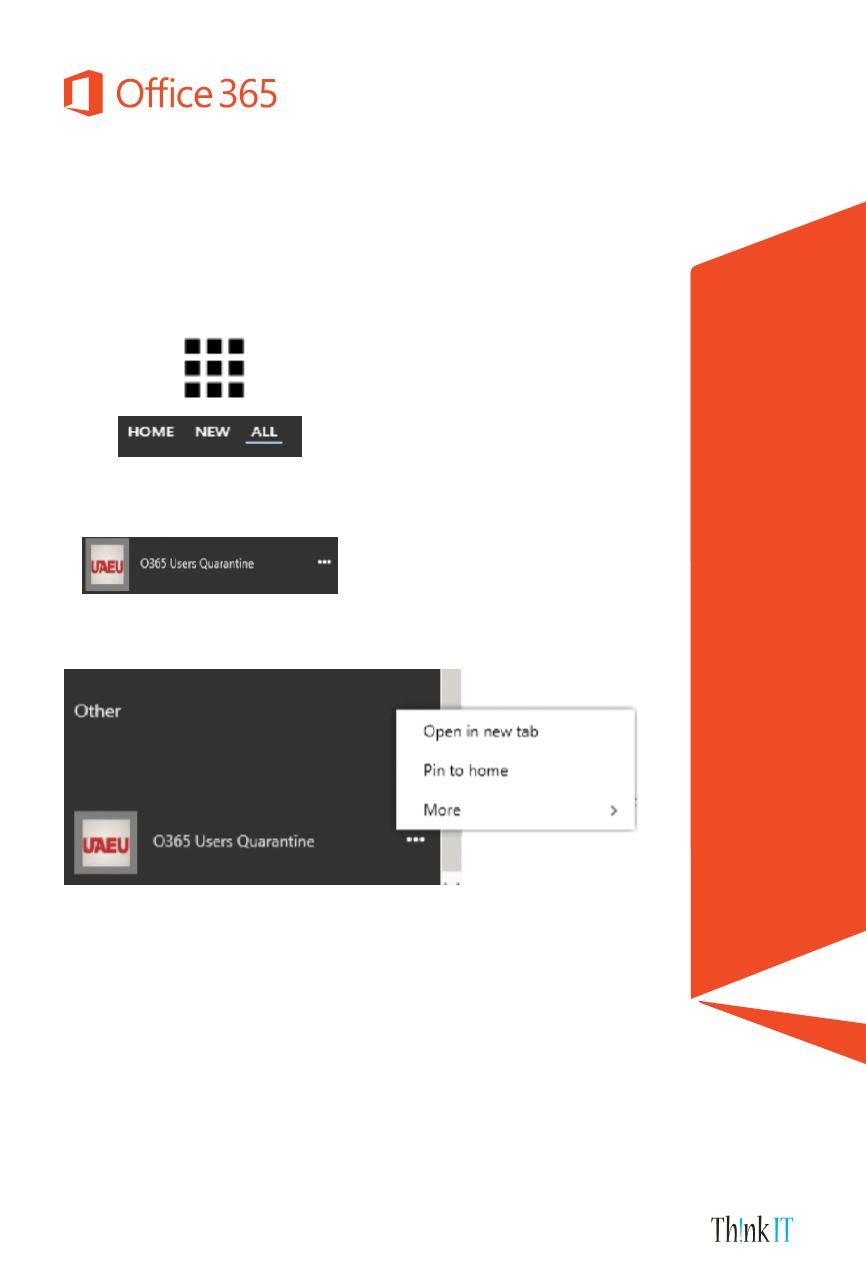
One-time process to enable the app for quick access
Login to Microsoft O365 using
http://cloudmail.uaeu.ac.aeClick the app launcher icon on the top left
corner Click All to view all apps
In the new tab, scroll down to see all your default apps.
Click the 3 dots “…” which is more information & Select Pin to home
Once these steps are done you will be able to access this app from
the app launcher the next time round.
You can share files in a folder on your OneDrive for Business folder. To set up file sharing,
you must be able to sign in to Office 365 using your UAEU email ID. Then select OneDrive
from the applet.
How to share documents using OneDrive for business?
31 |
October 2017
DoIT Newsletter
















