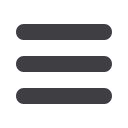
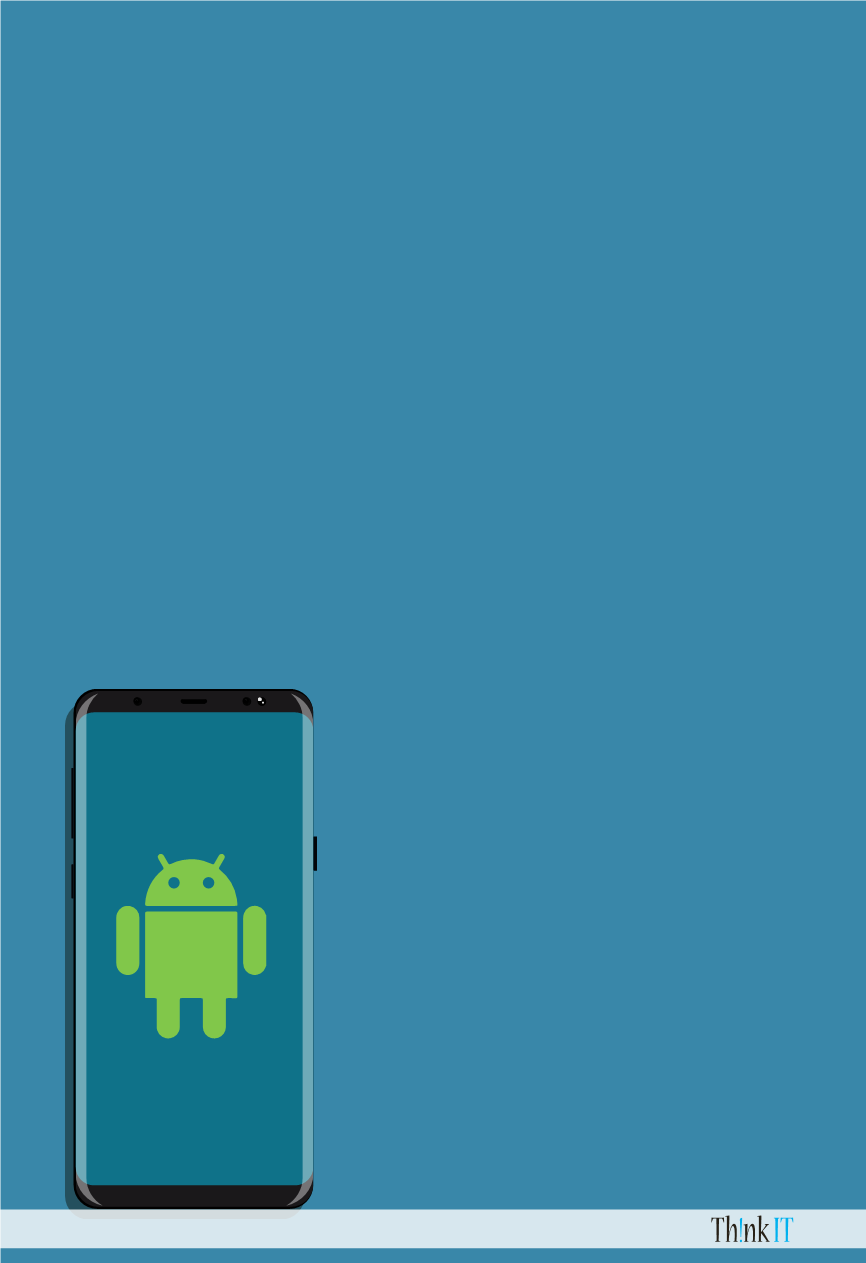
Now what should you do if your mobile device is lost or stolen?
Examples of the tracking software and feature in some of the common mobile devices
Find My Device is a feature that comes with the
Android smartphone via Google store services.
It makes use of GPS or WiFi to assist you to hunt
down your missing mobile device. This feature
allows to call you, wipe the information before it
gets into the wrong hands, configure a new pass-
word and many other controlling settings which
can be invaluable should you misplace your device.
To enable FindMy Device feature: Go to Setting > Goo-
gle > Security. Verify that the “Remotely locate this
device” and “Allow remote lock and erase” options are
activated.
• If the lost mobile device was dispensed by your organisation or has work relat-
ed data, you should immediately inform the organisation’s helpdesk, so you’re
not hold accountable in case of misuse.
• Inform your phone provider so that calls cannot be made from your device.
• If any of the tracking software was installed in the device, this facilitates the
wiping process of your mobile’s information remotely. In addition, with such
software your stolen/lost mobile device can easily be located.
• You can restore your information to the newly replaced mobile device by
using the backup feature mentioned earlier.
• Examples of the tracking software and feature in some of the common mobile
devices
Android Phones
27 |
October 2017
DoIT Newsletter
















