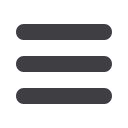
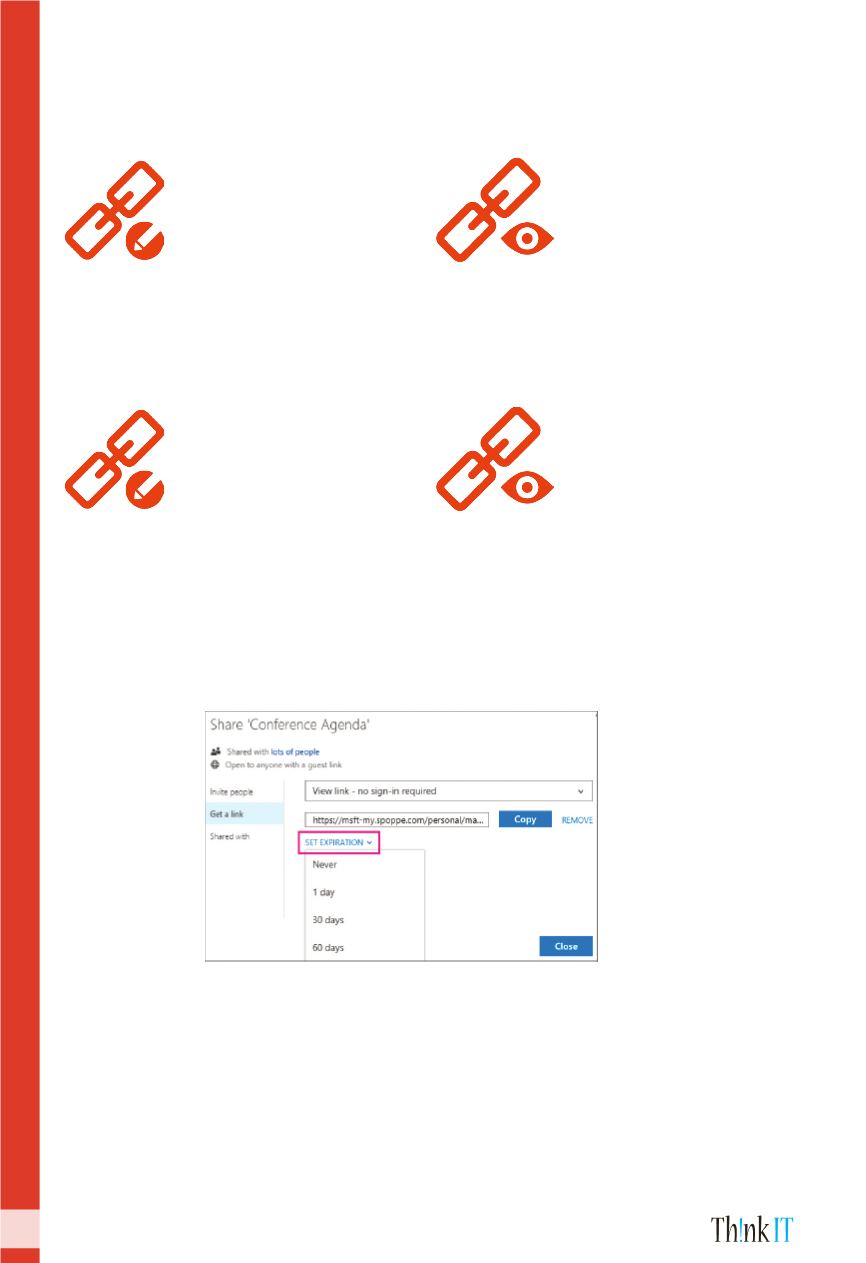
Links for internal sharing
Guest links
After signing in, users in
your organisation can edit,
copy, or download the file.
Users outside your organ-
isation are not required
to sign in to edit a file.
However, they may need
to sign in with a Microsoft
account to copy or down-
load the file.
If you choose a link that requires no sign-in and you wish to set the link to expire, click Set
expiration, and then choose how long before the link expires. Links that require Sign in do
not expire, and there is no option to set an expiration for those links.
Click
Copy
to copy the link &
Paste
it into an email and send it or post it on a website for
the people you wish to share with.
After signing in, users in
your organisation can view,
copy, or download the file.
Again users outside your
organisation
are
not
required to sign in to view a
file. However, they may need
to sign in with a Microsoft
account to copy or download
the file.
33 |
October 2017
DoIT Newsletter
















