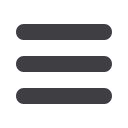
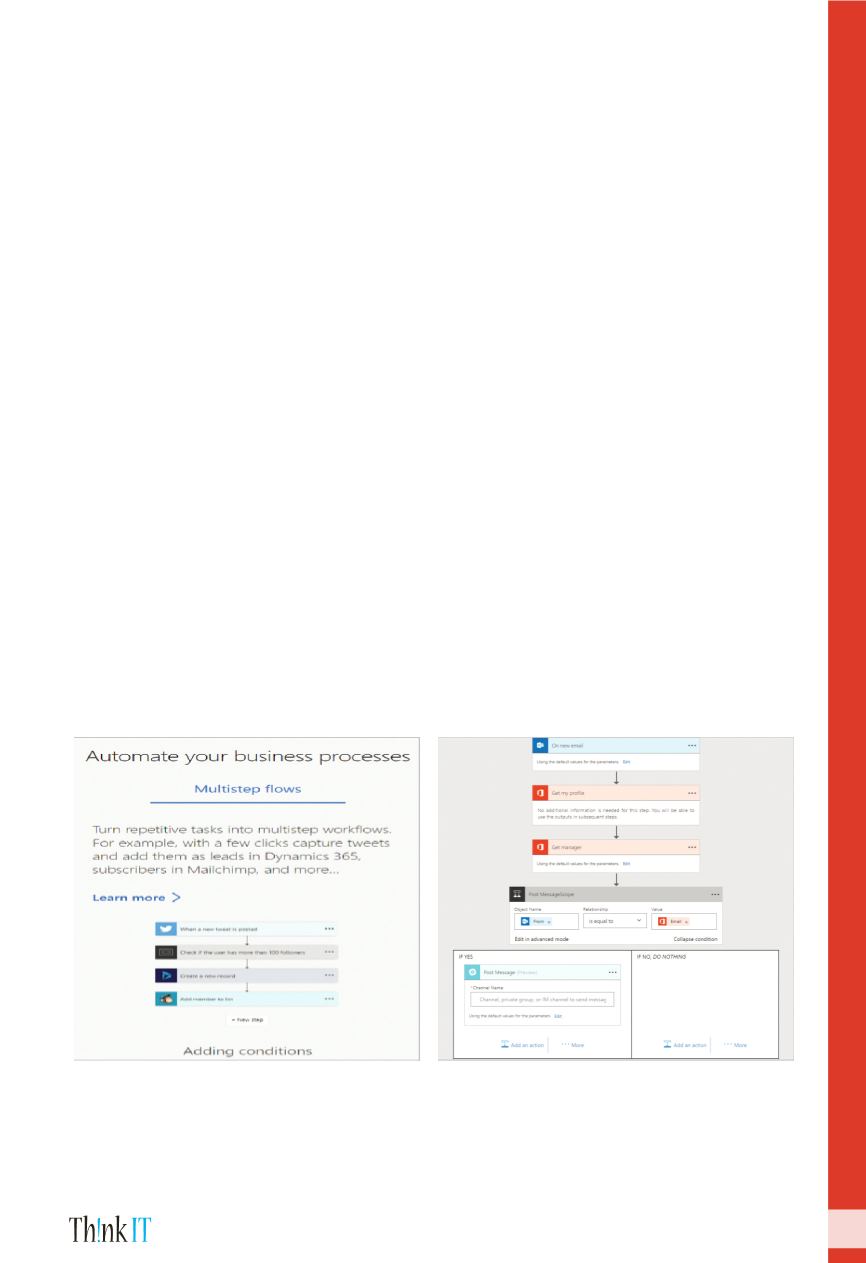
Introducing Microsoft Flow
Microsoft Flow is a product that helps you set up automated workflows between your
favorite apps and services like “synchronize files”, “get notifications”, “collect data”, and
more.
The first step is to sign into Outlook on the web with your UAEU account & select Flow
from the Applet. You can create your flow from a template or design your own. Templets
are designed for a specific purpose such as notifying you through email when someone
modifies a file you shared or backing up your files. These templates are just the tip of the
iceberg and are intended to inspire you to create flows that are customized to the exact
processes that you need.
Below are some examples of flow templates
Note:
Links created by using Get a link are not discoverable by search, so only people who receive a link
from someone else can use it.
You can remove no sign-in required links at any time in the Share dialog box mentioned in the
steps above. The REMOVE link is right next to the Copy button.
October 2017
| 34
DoIT Newsletter
















