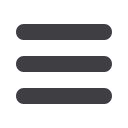
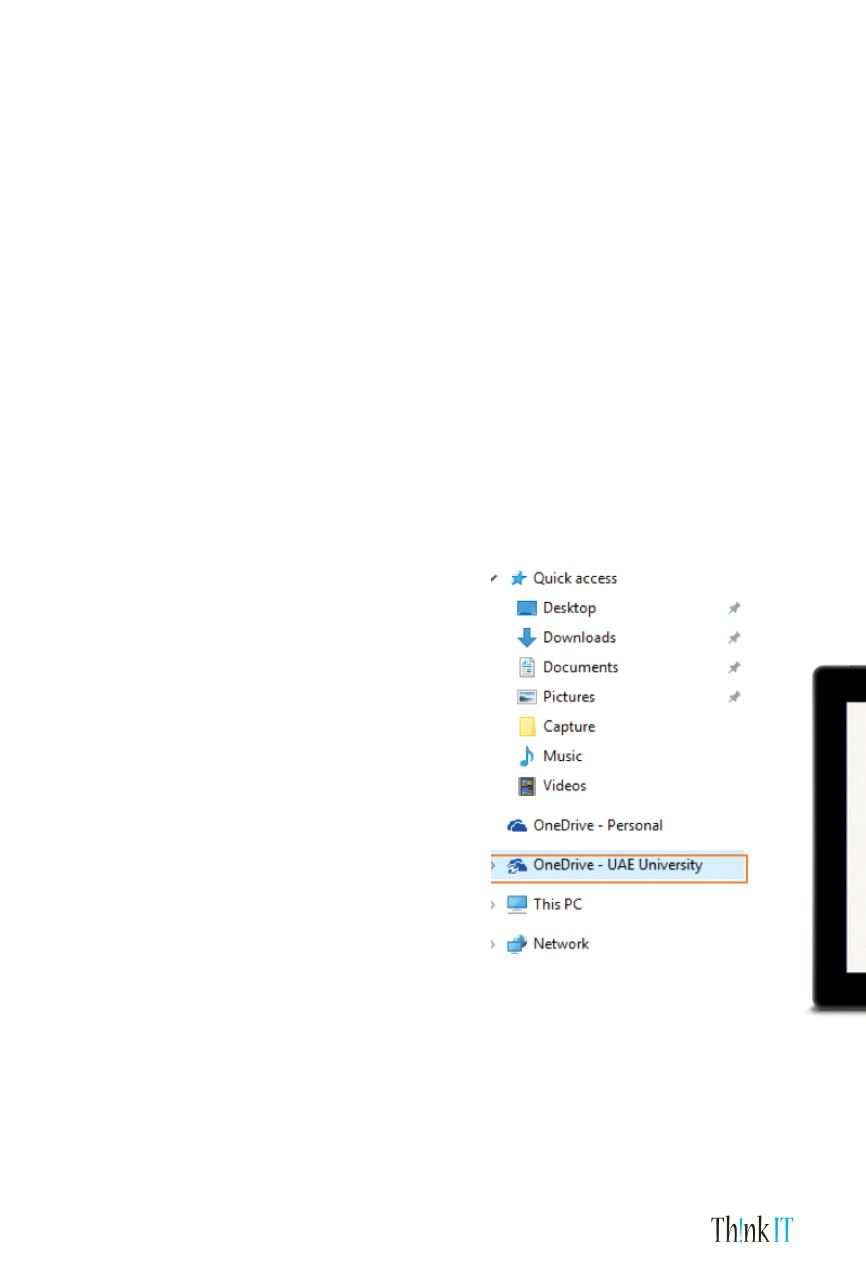
1. Use the Query Box to search the Documents in your OneDrive for Busi-
ness.
2. By default, you will see your own files and folders in OneDrive for
Business, managing them by using the links on left side (Files, Recent,
Shared with me, Discover and Recycle bin)
3. The Quick Command Bar allows you to
4. This is your OneDrive library of files and folders, the place to keep your
work documents, assignments, coursework and other files.
To sync OneDrive for Business with your local
computer, you’ll need the OneDrive for Business
sync app which lets you synchronize your One-
Drive for Business library. This sync app is avail-
able with Windows 10 by default, Office 2013 or
Office 2016, or with Office 365 subscriptions that
include Office 2016 applications. So you have to
login with your UAEU accounts to access One-
Drive for business.
You can download the OneDrive app in your Smart Phone from “Apple store” or
“Play Store”. However, OneDrive is already built into the latest version of Win-
dows tablets.
For more information:
https://onedrive.live.com/about/en-gb/business/»
»
Create new documents.
»
»
Upload documents from your computer.
»
»
Sync OneDrive for Business to your devices for local access to your files.
From your Desktop
From your Tablet and Phone
17 |
October 2017
DoIT Newsletter
















