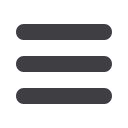
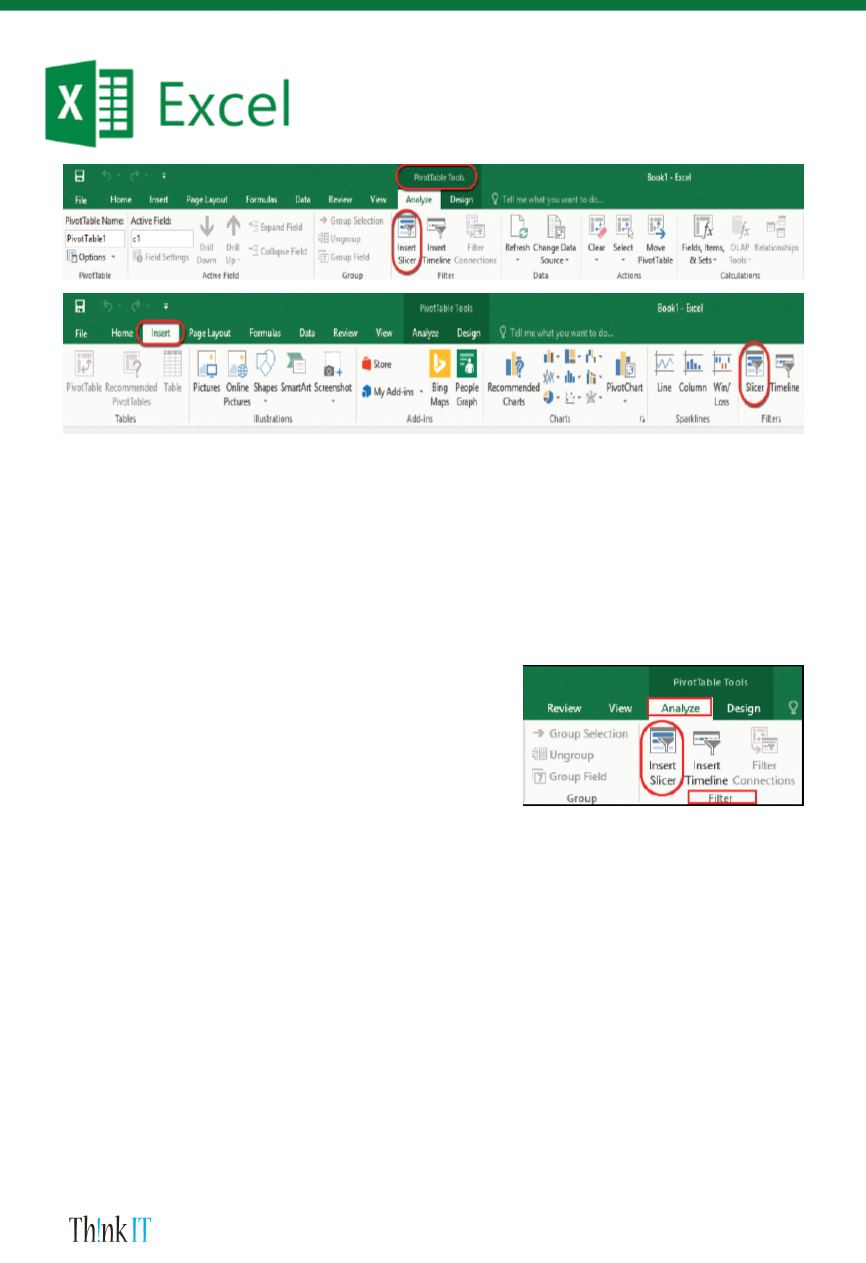
How to Create a Slicer in an existing Pivot Table?
PivotTables:
1. In the PivotTable click anywhere for which you want to create a slicer and the PivotTable
Tools tab will show.
2. On the Analyze tab, in the Filter group, click Insert Slicer.
The pivot table allows you to summarise, analyse and present a large amount of data in
lists and tables. This table actually helps you to have a look at the same information in
many different ways and figure the relationships and trends. more details
3. In the Insert Slicers dialog box, select the check box
of the PivotTable fields for which you want to create
a slicer.
Click OK (A slicer is displayed for every field that you selected).
4. In each slicer, click which items you want to filter. To select more than one item press
down Ctrl.
October 2017
| 12
DoIT Newsletter
















