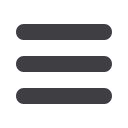
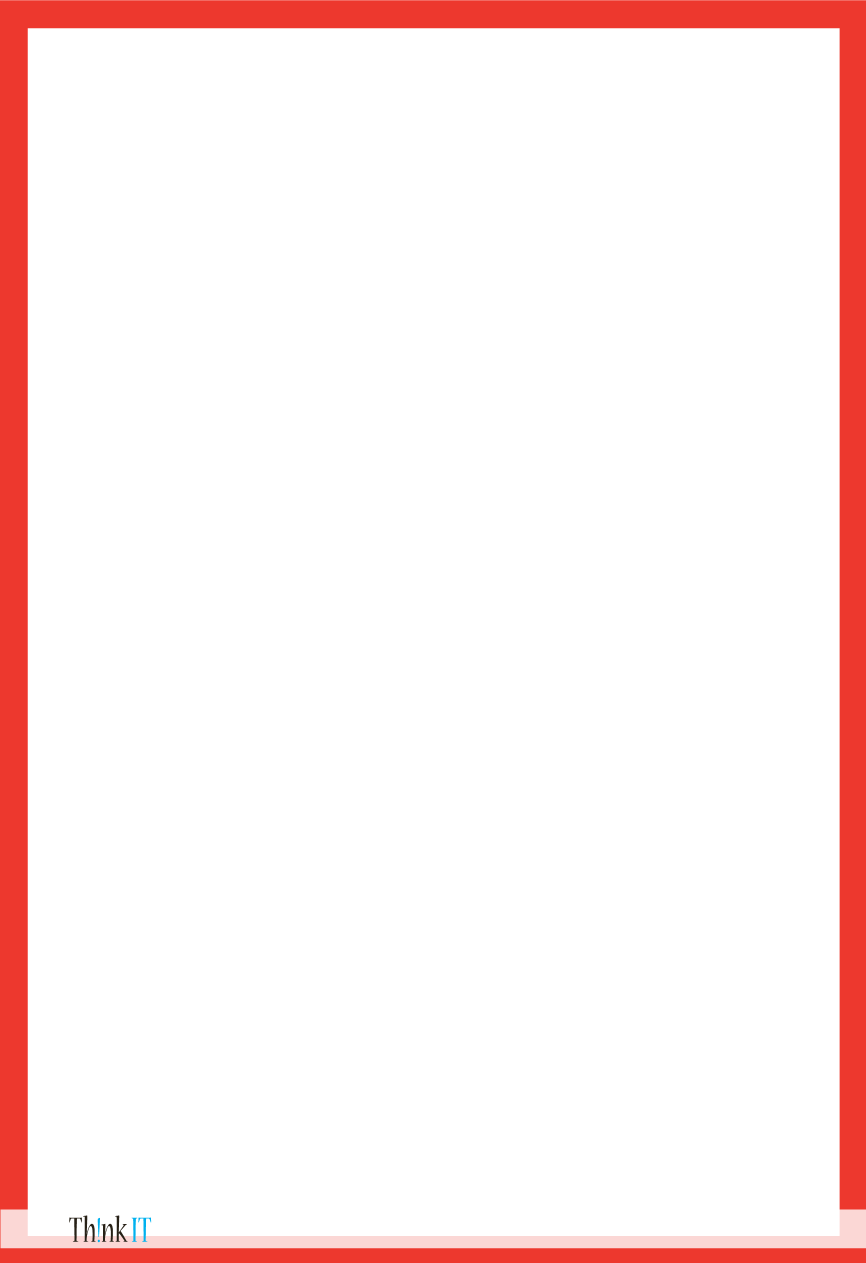
1.
Install antivirus and anti-Malware software.
2.
Regularly update and scan with anti-virus and anti-malware software.
3.
Avoid using cracked software.
4.
Regularly update OS patches.
5.
Think before clicking.
6.
Avoid open SSIDs.
7.
Keep personal information safe.
8.
Backup regularly.
9.
Use complex and strong passwords.
10.
Keep changing passwords and avoid using previous ones.
11.
Keep yourself update with the latest technology.
Adware, Freeware, and Crack software
are considered malware sources. These
software, tools, codes, and applications
are mostly injected with viruses as hid-
den codes which infect the user’s com-
puter. Cracks aremostly used in software
like operating systems, word processors,
image editors usually havemalware, and
ransomware mostly comes as attach-
ments in (.pdf) format. the major target
of malware is to gain authorize access to
the system.
Abnormal activities like Pop-ups, System
slow down, System Crash (Blue Screen),
Hard disk full messages and processing
without any activity are symptoms of
malware infections
The very fast pace changing scenario of
information gathering, data mining and
information handling techniques needs
more robust and effective information
security framework to protect informa-
tion and information systems from mal-
ware. Below are some tips that can pro-
tect you from malware.
October 2017
| 20
DoIT Newsletter
















