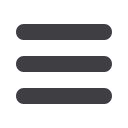

In 2010, Microsoft introduced a new feature in Excel
for filtering PivotTables* that enables you to com-
pare and evaluate data from different perspectives
called Slicers. But what are slicers?
Slicers are visual filters that consist of a set of but-
tons you can click to quickly filter PivotTable data
without the need to open drop-down lists to select
the items you need to filter.
With the new filtering feature, the applied slicer is
well-defined and clearly labelled, which provides
you with a well-structured data report.
Where can you find slicers?
You can use Slicer in Excel from two locations: the
Analyse ribbon tab under PivotTable Tools or simply
on INSERT tab or on the PivotTable Tools | Analyze
ribbon tab, which simply shows when you selected
a table part.
Reference :
1. “Use slicers to filter PivotTable data”,
https://support.office.com/en-us/article/Use-slicers-to-filter-PivotTable-data-249f966b-a9d5-4b0f-b31a-12651785d29d#bm2
2. (“Table Slicers in Microsoft Excel”, 2013),
http://www.excelandaccess.com/table-slicers-in-excel-2013/3. “Create a PivotTable to analyze worksheet data”,
https://support.office.com/en-us/article/Create-a-PivotTable-to-analyze-worksheet-data-a9a84538-bfe9-40a9-a8e9-f99134456576
11 |
October 2017
DoIT Newsletter
















